Do you want to throw content out willy nilly?
Or do you want to schedule your content ahead of time?
If you answered the latter (and I hope you did) — you need a content calendar.
In this post, I’ll dip into why content calendars are important for your larger marketing campaigns and disclose some best practices to make it a handy, action-oriented addition to your tool belt.
So, in the words of Gwen Stefani, whatcha waiting for?
What is a content calendar? And why do you need one for content creation?
A content calendar is a visual tools that helps you to see when and where you're posting your content.
It often takes the form of a calendar, similar to the one you see in your Grandma’s house.
But instead of your cousin’s birthday, it contains your publishing schedule for your blog posts, podcast, social media and emails — in one place.
Why do you need a calendar for content creation?
When you’re trying to post in multiple places at once, organisation gets messy fast.
Who is posting on Instagram next Thursday?
How is your blog aligning with your next product release?
Are both questions answered quickly by looking at a content calendar.
You can plan ahead, so you can achieve consistency across all marketing platforms without getting overwhelmed with constantly needing to think about what you're posting next.
What can you use to make a content calendar?
Content calendars don’t need to be fancy.
In fact, a simple Google Sheets doc does the trick.
However, if you’re looking for something a bit more complex, there are a few tools that you can use…
The best tools to make a content calendar with
Notion
Notion is a note-taking tool.
But, with all the customisations and templates on offer, it’s possible to create a content calendar in it, and so much more.
You’ll see folks in the digital world making their job descriptions in Notion, plan extensive projects, and even organise finances with its tools, if that’s what you need.
But back to content calendars...
There are lots of different templates to make projects with. The one to make a content calendar with is "task management". It allows you to track the progress of your content, add due dates, assign people and even add the content in another page for review.
It looks like this…

Although it’s not a traditional content calendar, the formatting allows you to easily track what’s in the line up. You can even add emojis to make light of the task.
Once you’ve mastered your layout, you can invite others to your Notion board to use it.
Monday.com
If you want a colourful content calendar that’s easy to set up — Monday.com probably has a template to suit you.
Monday.com is an app complete with interactive buttons, custom columns and easy to use work-flow options. It also integrates with numerous other online tools to access docs easily.
When you make a content calendar with Monday.com, you can choose from their templates, including one specifically for Marketing and Content Creation. In it, there's a high-level timeline feature, a content calendar, and data presentation graphs.

The timeline feature is a bird’s eye view of your projects. It allows you to position campaigns in specific dates on a calendar so you can plan your year. And the content calendar is where you can plan your weeks and days — and include work flows for each task. The layout is simple, so your team can see what they need to do quickly.
At the end of each project, the graph presentation tool shows all of your hard work in pie charts and line graphs to share with your team.
CoSchedule
In my mind, CoSchedule is the OG content calendar tool. Or at least, it’s the first I worked with back in 2017!
Coschedule is a work-flow and content marketing tool. It includes a marketing calendar that allows you to schedule content ahead of time directly from platform.
That’s right.
Other tools allow you track everything and keep it in one place.
But, CoSchedule removes an extra barrier — it's a scheduling tool too! This saves you heaps of time on glitchy business suite tools on social media accounts 😉

In CoSchedule, you have the calendar template — just like your Grandma’s — ready to add your content schedule. The tool has simple colour coding options, and a feature to keep rough track of your work flows.
The UX is incredibly easy, so you and your team can get right to work.
ClickUp
ClickUp is organisation and work-flow tool to get things done with.
To make a content calendar, you have flexible, customisable layouts to organise your work-flows in a way that reflects your teams processes.
You can then see your work in timelines, boards or calendars depending on how you like to work.

The timeline gives you a visual representation of your projects per quarter. Allowing you to plan the year. The board is Agile-inspired. Each task moves through a conveyor belt-like process from "not started" to "done". And the calendar offers a month-oriented layout.
What’s cool about ClickUp is that you can have several team members using ClickUp in different ways and no one will miss anything.
How to create a content calendar quickly
Making a content calendar shouldn't eat up that much time.
Here are 5 steps to make one fast…

1. Select your content calendar tool of choice
Having multiple tools for your business gets expensive very quickly.
In the interest of streamlining, make your publishing schedule and workflow in one. It’s cheaper, and easier to have everything in one place.
Personally, I’ve found that Click-Up and Monday offer the most customisations to make this (almost) all-in-one tool dream possible. They allow you to outline clear processes to follow, and plan months, even years ahead.
To find one that suits your business needs and work style, you can only test out the options!

2. Colour-coding
Make it painstakingly easy for you and your team to see what they need to do — and when.
Nothing quite does it like colour-coding.
Adding colour is a little more than brightening up a dull task. It sparks the tingling sensory pathways of creativity and memory in the brain — that ultimately make people more interested in a task. It's a psychological term called synesthesia.
And if your team finds joy in simple pleasures, they’ll probably get a kick out of picking the colour too.

3. Break down your workflows for each type of content
The purpose of having a content calendar is to manage and organise your content schedule.
And a workflow keeps everyone is accountable for the processes required to do their work.
Ergo… your content is always reviewed and published on time.
To make a workflow, make a simple spreadsheet in your tool of choice. Each stage in the process is allocated a column. You can add as many as you want to your work flow. But a simple ‘to-do’, ‘in progress’, ‘reviewed’ etc. is enough to start off with.

4. Make your publishing schedule
A publishing schedule is the grand plan of what you are posting, when and where.
For example, you might want to post on LinkedIn 3 times a week, and send out a newsletter every Monday morning.
Now we're going to make that happen, by giving it a time and date, and adding it to the calendar.
We've all added something to a calendar before. I don't think we need to cover that bit.
For best practices on best times to publish on platforms. Sadly, there is no straight answer.
But to get an idea on what is best for you, you can draw inspiration from you competitors and test what works best for your business.

5. Add the team
So you’ve made a content calendar — cool!
Now it's time to show the team.
A good content calendar is intuitive. And to get it there, let your team make adjustments.
Perhaps they want to add another process field, or have gotten better responses from scheduling content on a different day…
Having been a team member and made the processes myself — there's always room to change and improve processes.
Collaboration is vital to the success (and usage) of this valuable tool.
What's your favourite tool to make a content calendar?
Everyone has their own processes, mildly OCD habits and quick hacks for organising content.
What’s yours?
Let me know in the comments.
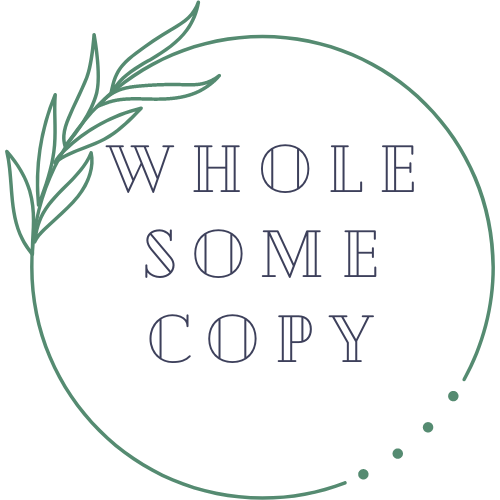




0 comments